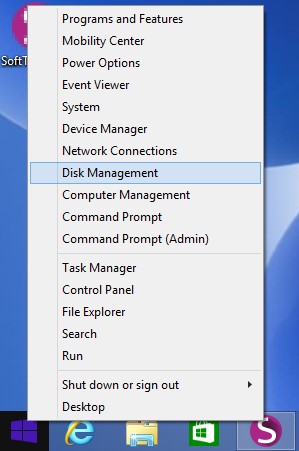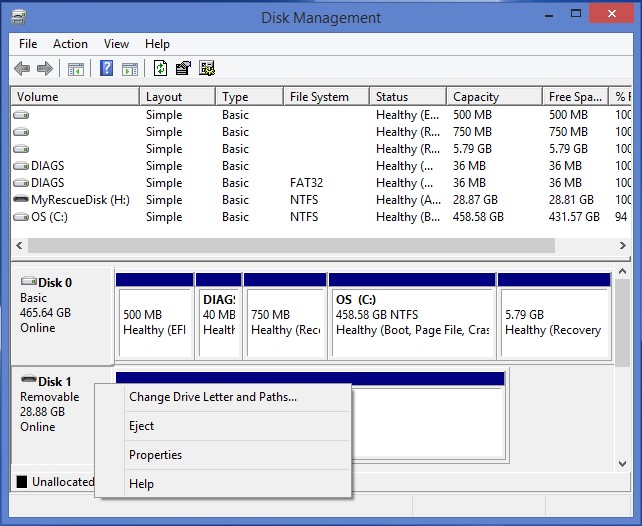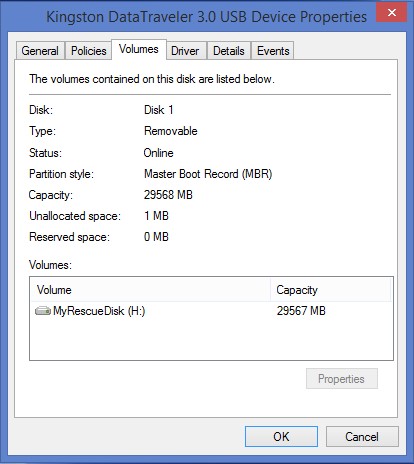Softthinks Backup and Recovery - How To's
Softthinks Backup and Recovery 1.9 Premium Edition.
How to know if my USB Drive is using GPT or MBR partition style
Right-click on "Start" , the Windows logo on the bottom-left of the screen, or press the Windows key on your keyboard, to display the menu below:
Click on "Disk Management":
On the left of the right lower pane, right-click on you USB Hard Drive and select “Properties”:
Select the “Volumes” tab:
Check the “Partition Style” value which is either Master Boot Record (MBR), as in our example above, or GUID Partition Table (GPT).